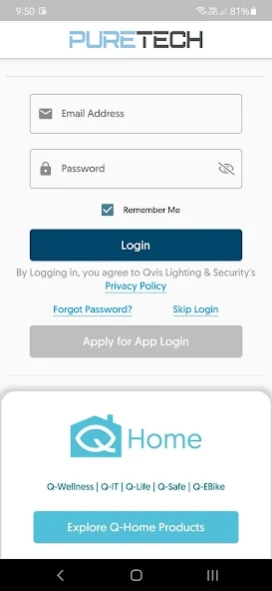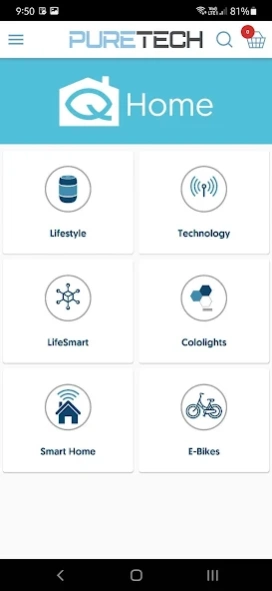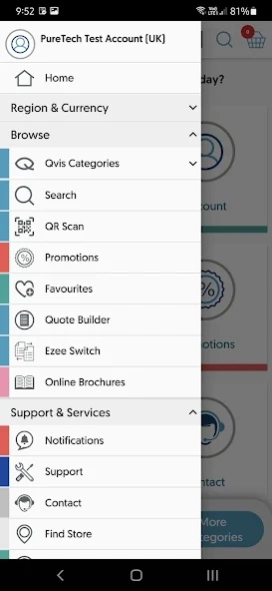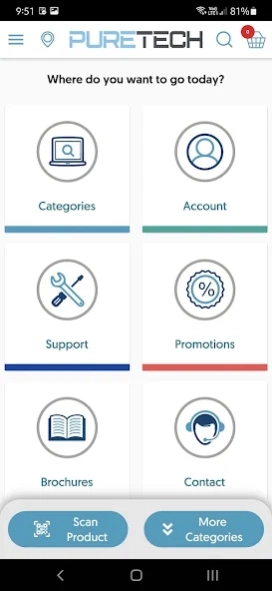PureTech 6.0.9
Continue to app
Free Version
Publisher Description
PureTech - PureTech(QLS) Web Store App
PureTech(QLS) App Description
The new PureTech app is a self account management tool for accessing everything to do with Qvis lighting & Security whilst on the move. PureTech App is full of innovative features to manage rebates, orders, quotes, brochures, view exclusive promotions and check stock levels at your local branches.
Detailed list of features:
1. Sign-in
2. App Login Form
3. Apply for Trade Cash, Credit Account
4. Rebate Tracker
5. Store locator
6. Promotions
7. Favourites
8. Browse, Search Products, add to cart
9. Checkout, Shipping, buy using Credit card, Pay on Account
10. Check account details, including order history
11. Update Account details and password
12. Returns Management
13. Account Statement by email
14. Credit Limit increase request
15. Knowledge base
16. Live Chat
17. WhatsApp Support
17. Support Ticket
18. Brochures
19. How to Videos
20. CCTV Apps
21. Contact & Enquiry
22. Quote Builder
23. Demo Booking
24. Register Warranty
25. Ezee Switch
26. QR Scanner to find products
About PureTech
PureTech is a free app for Android published in the Office Suites & Tools list of apps, part of Business.
The company that develops PureTech is Adata Ltd. The latest version released by its developer is 6.0.9.
To install PureTech on your Android device, just click the green Continue To App button above to start the installation process. The app is listed on our website since 2024-03-18 and was downloaded 1 times. We have already checked if the download link is safe, however for your own protection we recommend that you scan the downloaded app with your antivirus. Your antivirus may detect the PureTech as malware as malware if the download link to com.qvisglobal.qstore is broken.
How to install PureTech on your Android device:
- Click on the Continue To App button on our website. This will redirect you to Google Play.
- Once the PureTech is shown in the Google Play listing of your Android device, you can start its download and installation. Tap on the Install button located below the search bar and to the right of the app icon.
- A pop-up window with the permissions required by PureTech will be shown. Click on Accept to continue the process.
- PureTech will be downloaded onto your device, displaying a progress. Once the download completes, the installation will start and you'll get a notification after the installation is finished.